How to create whatsapp stickers in andriod devices :
Whatsapp is a FREE messaging app for Android and ios devices. It has approximately 1,00,00,00,000+ billion downloads.Whatsapp uses your phone's Internet connection (4G/3G/2G/EDGE or Wi-Fi, as available) to let you message and call friends and family. It also able to send and receive messages, calls, photos, videos, documents, and Voice Messages. But now whatsapp is added the ability to send stickers on its messaging platform.
And there is only few stickers are available to send with your friends, so this problem can solve by using third-party apps. There are lot of apps available in playstore but all apps are not able to create own stickers. some of the apps you can now create your own custom sticker packs:
1. Personal stickers for whatsapp
2. Sticker maker for whatsapp
1. Personal stickers for whatsapp
2. Sticker maker for whatsapp
How to create sticker in whatsapp :
1. Personal stickers for whatsapp
- Go to the Google Play Store and search the 'personal stickers for whatsapp' (by stukalov) and you will get an app by the same name up there.
- Download and install the app.
- click on three dot button to create a new sticker packs.
- Here you can convert photo of any size into stickers by one click.
- Just click on add button to publish you sticker packs into whatsapp.
- Go to Google Play Store and search the ‘Sticker maker for WhatsApp’ (by Viko & Co.) and you will get an app by the same name up there.
- Download and install the app, and when you open the app, you will see an option called ‘Create a new sticker pack’.
- Just click on create a new sticker pack you will see a popup box in which enter a sticker pack custom name and also sticker author name you would to do that first.
- After name created you will see an empty sticker tray. Tap on add new stickers to the pack and cut them with your finger only in one stock.
- Click on publish button to activate stickers pack on whatsapp.
Note: If you can't add the stickers to WhatsApp, it means you haven't received the latest update of whatsapp. So you can wait for the update to come via google play, or update via the website of WhatsApp.
Tags: whatsapp sticker,whatsapp stickers,whatsapp,whatsapp stickers update,sticker whatsapp,stiker whatsapp,whatsapp stickers feature,how to enable whatsapp stickers,whatsapp new update stickers,stickers in whatsapp,whatsapp sticker update,sticker on whatsapp,whatsapp sticker download,sticker activate whatsapp,how to send stickers on whatsapp,how to use whatsapp stickers,whatsapp stickers app versio
Tags: whatsapp sticker,whatsapp stickers,whatsapp,whatsapp stickers update,sticker whatsapp,stiker whatsapp,whatsapp stickers feature,how to enable whatsapp stickers,whatsapp new update stickers,stickers in whatsapp,whatsapp sticker update,sticker on whatsapp,whatsapp sticker download,sticker activate whatsapp,how to send stickers on whatsapp,how to use whatsapp stickers,whatsapp stickers app versio



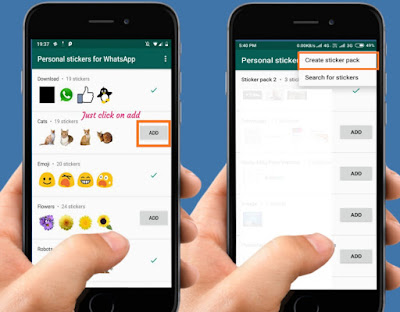
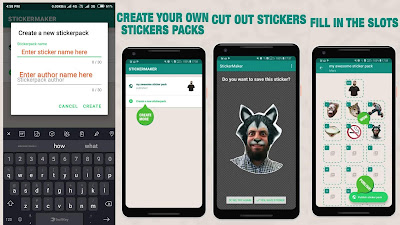
0 Comments: