Difference between hosted account and non hosted account
First we will start from what is hosted account?
Hosted AdSense account :
Hosted Adsense account is used approval is very easy. You can simply approve a hosted AdSense account from Google hosted sites like Blogspot, hubpages, You tube, etc.
Hosted Adsense account can easily identified by clearly written in red at the top right hand side of the publishers Adsense dashboard.
Features of Hosted AdSense account:
1. Easy (straight forward) to approve.
2. Earn money with YouTube and with live events too.
3. You can use it only on Websites which are hosted by Google.
4.Great for Youtube and Blogger.
5.Get Easily Approval from Google.
Disadvantage:
The main problem with this account is that you can not use it on other sites which are not hosted by Google.
Now you fully what is hosted adsence account. So, let see what is non hosted account?
Non Hosted AdSense account :
A Non-Hosted account is a adsense account that can be used for any site. This is very difficult as compared to Hosted Account but if you got approved then it can’t be easily blocked.It's fully approved account so you didn't need to reapply for any other service.
AdSense non-hosted account is the one which you can use on any website that you own even if your account is on domains like .com, .net or .org And also on google hosted sites.
In this non-hosted Adsense Account dashboard, you will not find the red written "Hosted Account" at the top right corner.
Features of Non-hosted account
1. It lets you to earn money from You tube and as well as from live events too.
2. You can use it on any Website that you have to monetize.
3. You can also use it on apps and mobiles to earn money.
4. Non-Hosted AdSense also Supports Hosted products of Google such as Blogger and YouTube.
It is very difficult to approve hosted account(because must and follow adsense terms and conditions on your website).
Convert/upgrade your hosted account to non hosted account.
Step 1:
Sign up your Adsense and go to My Ads tab. Click the My ads tab and there will be lots of things appear. from just the right side, you can scroll the My ads tab,you will see the "Other products"
 |
| First click on my ads, then on other products |
Step 2:
Click on the "Other products" and you will see the section from where you can input your site link and upgrade your account. Read all the instructions given there and put your URL. You don't need to input http:// or https:// there. Then Press Submit.
 |
| Enter your domain name and click on submit button. |
After submitting, the page will give you the Adsense code. Copy the code and then you need to log in your Site and paste the code in HTML/Javascript Widgets and save it
Step 4:
After placing Adsense code on your website/site then come back to the Adsense and click I'm done! Now the upgrading process will be started and then you will get an email from Adsense Team about the review of your Adsense account status.
 |
| Now my account is upgrade to non hosted account |
Note: Your website must have enough articles, good contents, no ads from other networks and no many outer links to have get instant upgrade. Your website must and should fulfill "Adsense terms, and conditions for your website"

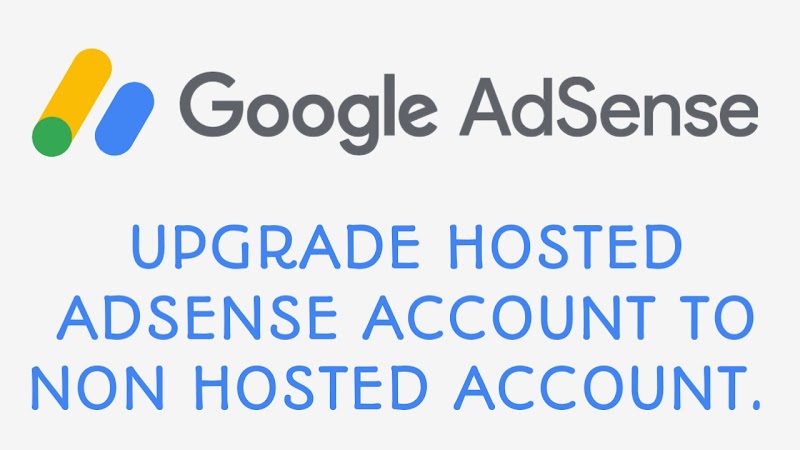

0 Comments: